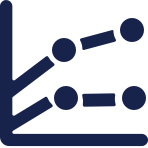Ready to push your Meta ad lead generation efforts to the next level? Great, you’re in the right place! Check out these nine tips to boosting the volume and quality of your leads, and really get ahead with Meta ads.
Get the Campaign Type Right
The first thing to do is make sure you’re focusing on the right campaign type. You’ll be able to choose from sales, app promotion, engagement, traffic, awareness, and, of course, leads. As we’re looking at lead generation in this guide, you’ll need to set your campaign type to ‘leads’.
This is a very simple step, but it’s certainly worth getting it right. Remember to change the campaign type if you want to aim your Meta ads towards other outcomes.
Use Dynamic Ads
Dynamic ads tend to be the easiest to use, saving you time and effort while letting Meta’s automated ad features work their magic. Basically, you’ll attach a range of creative assets to your ad and define the parameters and rules for the advertisement when it runs. Then, Meta will operate responsively, delivering different ad content to the user depending on when and how they access the ad.
You may find it easier to convert your leads in this way rather than using the ‘Standard’ ad setting.
Define Your Attribution Settings
Attribution settings are essentially the parameters that Meta uses to define a direct conversion. The standard settings are any conversions within seven days of clicking on your ad, or any conversions within one day of viewing your ad.
You might find that these attribution settings work well for you, but altering the definition parameters may help you optimise the insight you gain from your analytics.
Target Customer Lookalikes
To find new leads, look to your existing customers. By targeting lookalikes of people who have already converted, you are more likely to reach qualified leads.
Of course, if you’re just starting out, you might not have any existing customers. If this is the case, consider the interests of the leads you want to target — for example, what kind of things are they looking for? — and create your ad audience with this in mind.
Optimise the Landing Page
While Meta provides its own built-in data capture forms, it’s still good to have a dedicated landing page for your campaign. Bringing your leads to a landing page fosters more of a connection between the prospect and your business, and helps to build brand recognition.
This means you need to optimise the landing page, making sure it provides an easy and intuitive experience for your users.
Focus on Impactful Messaging
It’s easy for leads to get distracted, especially when they are using social media. Make sure your ads are capturing your leads’ attention, with a few impactful words that encourage clicks and engagement.
You might want to use multimedia — images or video, for example — to make the all-important first impression, but this might not be necessary in all cases. A short and striking sentence may be just as effective, provided you have chosen your words carefully.
Mix Automatic and Manual Platform Placements
You won’t always need to choose which platform your ad ends up on — i.e., Facebook or Instagram. The automated features of Meta ads will do this for you, selecting the best platform for the advertisement’s audience and intent.
In some cases, you may want to override this, manually placing a specific ad on a specific platform. However, you can save time and effort by letting Meta do this for you.
Automate Retargeting
In this age of personalisation and segmentation, it’s tempting to try to retarget ads to users at specific points within the conversion funnel. The problem, or problems, with this — it’s pretty difficult and takes up a lot of time and resources.
Meta actually provides handy automation features to ease this process. The platform should be able to work out, with a good degree of accuracy, which types of messaging are relevant to leads at specific points in the funnel. By automating retargeting, you are saving yourself a great deal of effort — not to mention money — while still optimising conversions.
Make Sure Follow-Ups Are in Place
It’s important to follow up on that first contact, nurturing the lead towards conversion. You can set up automated messages to thank the lead for a certain action, or you can follow up manually with a personalised communication if you think this is necessary — just make sure you don’t let those new leads go cold.
Get Expert Assistance for Your Meta Campaigns
Call upon the experts at Impressive and optimise your Meta campaign. Reach out today for a consultation and get a Free Marketing Plan from our team.