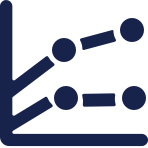Facebook ads are a handy little tool for digital marketers that want to make a faster, better ROI than they were making before.
The problem is; nothing worth having ever comes easy. Facebook Advertising isn’t always as “streamlined” as we would like, and it often throws more metrics at us than we can keep track of.
So much data, so little time.
Don’t let this put you off. Social media is key to any good digital strategy and once you’ve got it nailed, it becomes one of the most lucrative online platforms for your brand.
We know how easy it is to skim the surface of Facebook ad metrics, especially when there are so many of them. So many advertisers just look at the stats they’re comfortable with, usually cost-per-click, return on ad spend a couple of others.
It’s time to explore, so put on your brave face and your hard hat. We’re going deep into the jungle of those Facebook metrics you’re not looking at, but definitely should be.
New Facebook Ad Metrics Sound Scary – Why do we need them?
Digital marketing moves at lightning speed and to keep up, is to be the best.
Even when you think you’ve finally got your finger on the pulse, more updates are released, and Facebook is planning to add even more advertising metrics in the very near future.
Not only that, but you can only get a clear picture of the direction in which your social media marketing is heading if you have the full story. When you don’t know where to look, there’s no way to properly attribute successes or downfalls.
You’re just making guesses and your digital strategy doesn’t have a clear direction.
When you do know where to look and your focus isn’t solely on end-results metrics, you place yourself in a safer, sturdier position. Facebook shares a list of the metrics it uses with its users – and it’s already a pretty lengthy list.
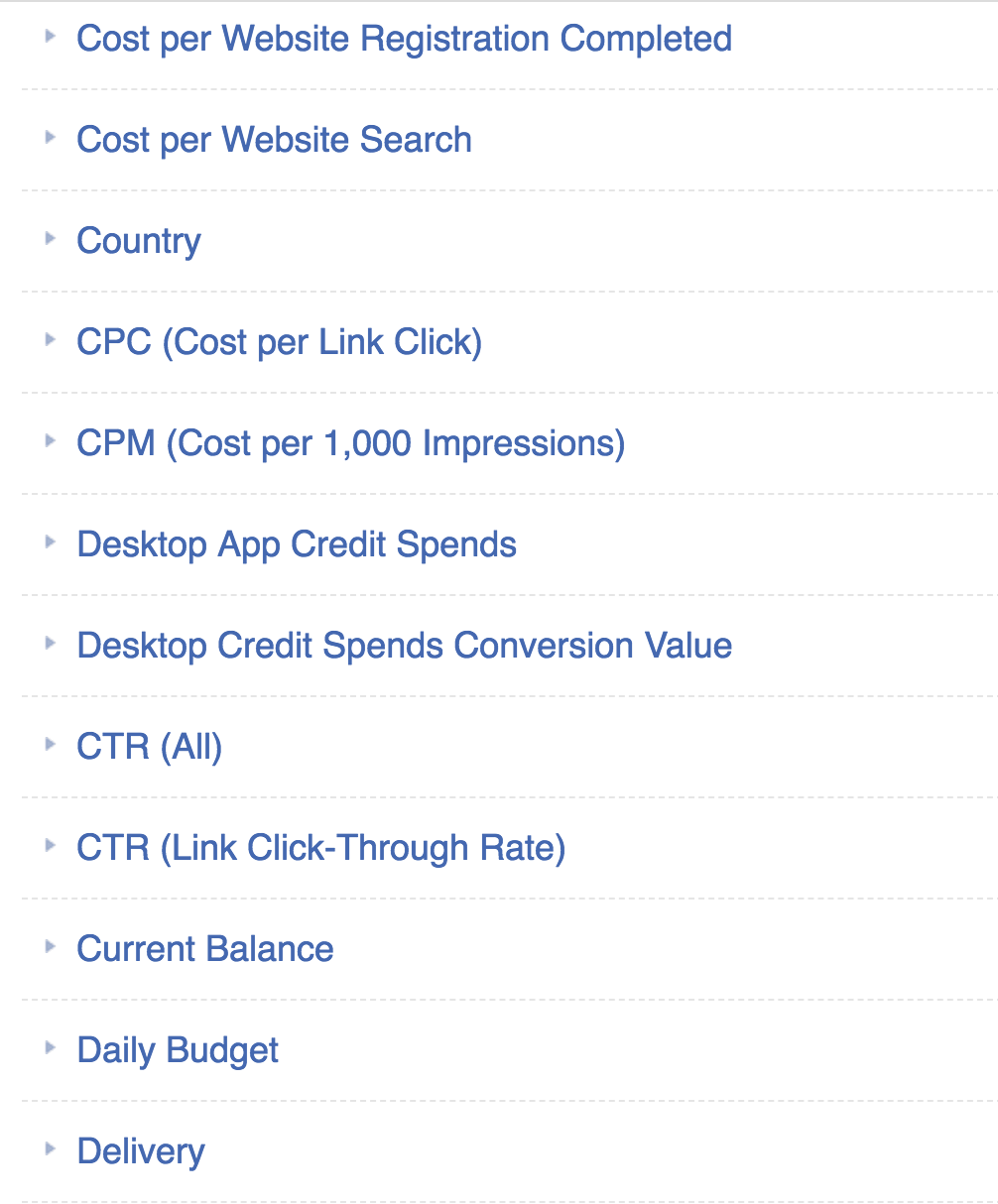
Audience insights are great, but they’re not always enough. Let’s take a look at the stats you should be keeping a close eye on to improve your Facebook marketing.
Check your Frequency
Facebook wants to show your ads as much as possible, because it earns money on CPM (cost per 1000 impressions). That’s not always as good for the advertiser as it sounds, especially when it comes to 2 situations:
- Retargeting: Retargeting and remarketing campaigns can convert like crazy, so long as they’re controlled well. They target smaller audience sizes because they look for those that are primed to want to buy from a business, so it’s natural for advertisers to throw money at them. However, this can have a negative impact on your audience if they’re being exposed to your brand too many times. Minimise the budget to control the frequency and watch results improve.
- Conversion-focused campaigns: When your conversions tend to be low, because of an expensive product or something similar, keep an eye on your frequency metric. A campaign that is directed towards purchases will burn through users fast, as a small portion of your audience are likely to actually convert.
Facebook doesn’t give you control over frequency, apart from in Reach campaigns. Control this element using budget instead and adjust as you go.
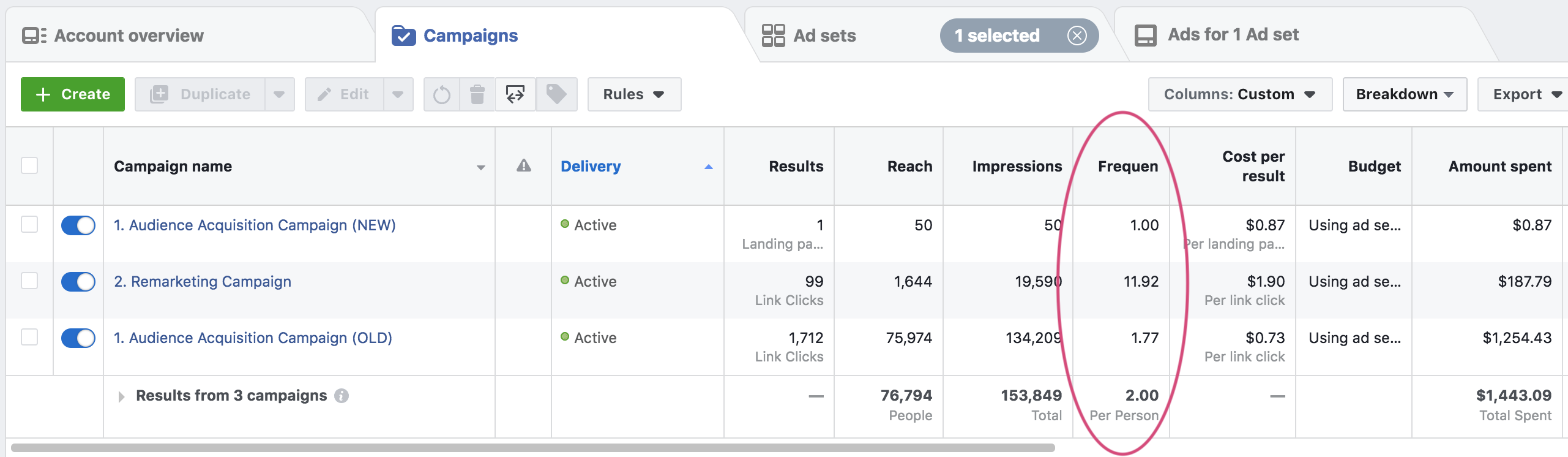
Relevance Score
Found in the Ads section, your relevance score is a good way to track how well your ads are working for your particular audience. It works in a similar way to the quality score in AdWords.
You want to aim for a higher relevance score (which is graded between 1 and 10) to reduce your CPM.
Facebook rewards the advertisers that give users what they want. Ads should encourage interactions like clicks, comments and shares and when they achieve that, they’re rewarded monetarily.
Pay attention to those ads that are making money for you and have a high relevance score. How many comments is it getting? What does the conversation sound like?
You can use this information to improve your Facebook ads in the future, because it’s one of the best indications about what works for your brand. You could also try re-using that creative’s ID in following campaigns to carry over that social interaction and give the CPM a boost.
![]()
Video Performance
You can make use of video for all sorts of purposes, from conversions to informing to driving traffic. It’s something that advertisers get excited about, but there’s one metric that many have never considered.
The percentage of your video that is watched.
This can tell you if you’re getting important aspects right, such as length and content. Is it engaging? Is it relevant to your audience? Do you need a more entertaining intro to keep viewers hooked for longer?
Taking a look at your Facebook ad metrics, you can see where most of your audience falls off and use that to guide your next creative. You can also use it to create video engagement audiences, so you know who to show remarketing ads to.
![]()
Real Conversions
We’ve already established that Facebook offers us access to more metrics than one human being can comprehend.
The key lies in focusing on the most important metrics, rather than trying to work with all of them. A good place to start prioritising is conversions.
This boils your analysis down to the number 1 question: are your ads causing enough people to complete your intended action?
If the answer is “no”, this is the only metric that’s important at this point. Something needs to change. The conversion figure alone isn’t enough. Look at how many conversions you’re getting per click to have a better idea of how effective your campaign is.
Facebook Ads Manager gives you the ability to monitor a whole host of conversion types, so it’s important that you concentrate on the conversion metrics that relate to your end-goal.
For example, tracking the number of people that added a product to their cart is useless information, because over 78% of those that add products to their cart don’t end up completing the purchase.
Select the conversion metric that’s best paired with your campaign and make it your favourite piece of data.
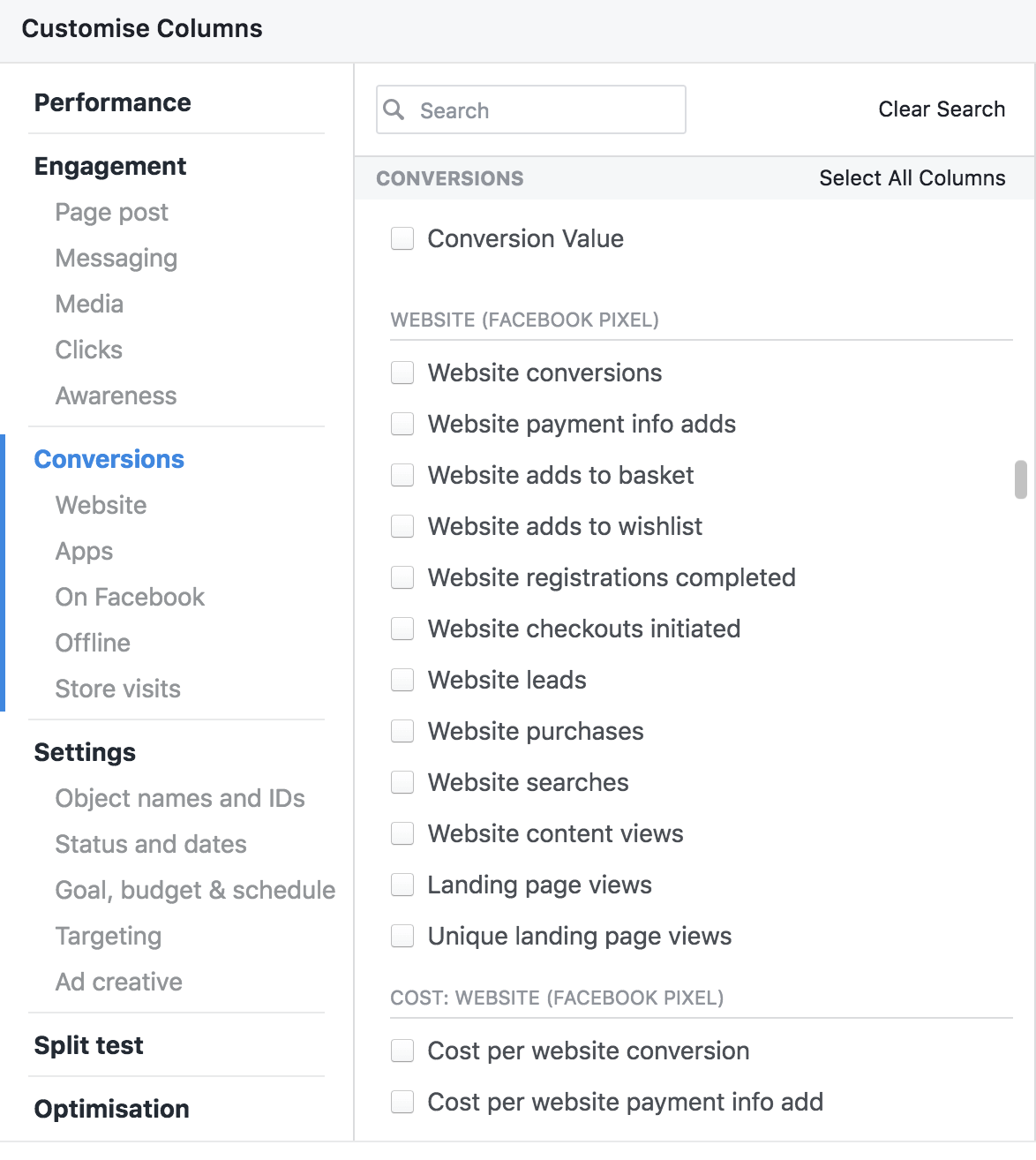
Cost per Result
If you’re not monitoring how much your marketing is costing, you’re ignoring a vital aspect of Facebook ads.
A sale is great but doesn’t mean much if it cost more money than it made.
Cost per result (CPR) also known as CPC describes the average cost per each result from your ad, the result being your selected conversion metric. It’s calculated as the total amount spent divided by the number of results.
Use this metric to discover when you’re spending too much money on acquisition and find out how valuable your conversions really are.
Prevent dipping too far into your budget by setting a new rule in your Facebook Ads dashboard, where you are able to set a condition to cap your CPR. Keep a control on your budget and tighten your wallet with Facebook’s extremely useful automation tools.
![]()
Don’t let your audience insights and Facebook ad metrics get out of hand. Digital marketers are already time-poor and have enough statistics on their plate, without piling on other unnecessary complications.
Stop wasting time on the metrics that don’t matter and focus on the ones that do.
Select and track the data that is most relevant to your campaign goals and use it to fine-tune your approach.